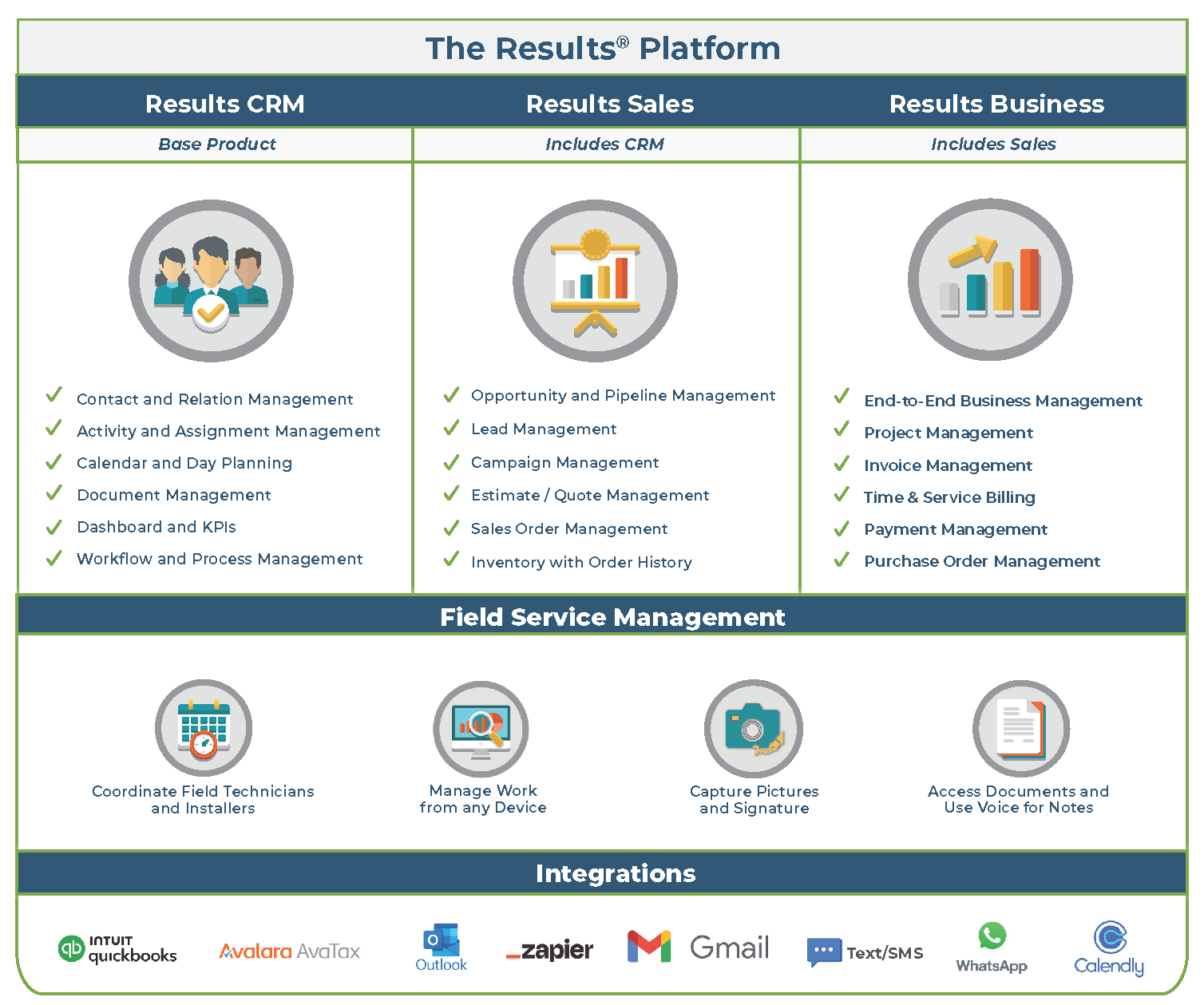Award-Winning CRM, Project, Business,
and Field Service Management Solutions
Delivering results for the all-digital, work-anywhere world
Discover the Power of Results®
Results is a service operations and Field Service Management (FSM) solution. Discover our award-winning software that revolutionizes Customer Relationship Management (CRM) by integrating project management and field service operations.
A comprehensive tool enriched with essential integrations, Results is a perfect fit for service-based industries and small to medium-sized businesses with recurring client engagements. Results empowers businesses to develop enduring customer relationships, optimize operational processes, and fuel growth.
With a client-focused approach, it provides a feature-rich solution tailored for the all-digital, work-from-anywhere landscape, allowing businesses to harness their full potential for success.
Unleash Efficiency
Contact Management
Sales Management
Process Management
Service Orders
Project Management
Billing and Invoicing
QuickBooks® Integration
Contacts
Foster and Sustain Relationships
Effortlessly Manage Contacts
Results connects all departments
Exceed customer expectations
Deliver exceptional customer service
Sales Management
Empower your sales team with essential tools for success
Sales Management
Access visibility of the entire sales process
Optimize workflows
Assure workflow continuity as sales transition from estimates to sales orders to invoices – all within Results, preserving every sales process nuance.
Monitor follow-up activities
Process Automation
Consistent Results Every Time
Powerful Process Management
Create a library of tailored process templates
Improve customer satisfaction
Deliver uniform service and leave no detail overlooked and maintain brand quality by standardizing client interactions.
Service Orders
Easily Manage Service Orders and Tasks
Schedule Services and Orders
Navigate team schedules and assignments
Monitor and oversee planned tasks
Enhance data accuracy
Projects
Project Management Simplified
Project Management
Automate the transition from opportunity to project
Streamline project workflows
Comprehensive project oversight
The Results Project Management module ensures that everyone working on a project knows what was promised, deliverables, and tasks / responsibilities at hand, every step of the way.
Billing
Control Billing and Receivables
Billing and Invoicing
Handle time-billing
Enable users to convert billable hours into invoices with time-based billing. Users can also easily track and capture billable activities to ensure they are properly invoiced.
Convert quotes to invoices
Transform quotes and sales orders into invoices which automatically synchronize into QuickBooks.
Empower users with crucial customer insights
Users can access vital customer account details, such as ordered products, balances, and payments – all without requiring QuickBooks access.
QuickBooks®
Effective QuickBooks Integration
Enhanced Visibility into QuickBooks Data
Automatic synchronization
Eliminate double data entry
“Results CRM is a must-have for any
business that uses QuickBooks®!”
Easily adapts to various industries
Accounting Firms
Consulting Firms
Light Manufacturing and Assembly
Wholesale and Distribution
Franchises
HVAC and Mechanical Contractors
Construction and Home Improvement Contractors
Inspections for Compliance and Certifications
Service Delivery and Maintenance
Equipment Sales and Services
System Design and Technology
Mobile-first design
Enable teams to access data remotely and on any device.
Cross-platform architecture
Progressive Web App (PWA)
Deployment and Licensing
SaaS / Cloud
On-Premises
Subscription and Site Licenses
Choose subscription or a license with options for unlimited users.
We capture more business because we have great processes set up in a great operations platform that keeps us on track and on schedule. If we didn’t use Results for our internal business operation, we would not be nearly as organized, efficient, or productive. We have grown over 50% in the last two years, but our headcount has only increased by 8%, and we attribute that success to this application.